
Image by Author | Canva Pro
Running Python code directly in your browser is incredibly convenient, eliminating the need for Python environment setup and allowing instant code execution without dependency or hardware concerns.
I am a strong advocate of using a cloud-based IDE for working with data, machine learning, and learning Python as a beginner. It helps you learn programming and become comfortable with building stuff instead of debugging issues related to the environment or code editors.
In this blog, we will explore online Python REPLs—from simple to advanced—that you can access for free. These platforms offer enhanced computing power, ample RAM, and numerous features that might just convince you to switch from your local IDE.
Simple Python REPLs
The simple REPL has an input box where you can type your code and a run button to execute it. It will display only the code’s output or any errors. It does not have features for creating multiple files, running the code in a terminal, or any other advanced functionalities. These REPLs are designed for beginners and students.
Sololearn Python Playground


Sololearn Python playground provides an online code editor that does not require you to log in to run your Python code. You can use it to learn Python and test various algorithms. It is an easy and fast way to learn the Python language and improve your skills.
Programiz Online Python Compiler
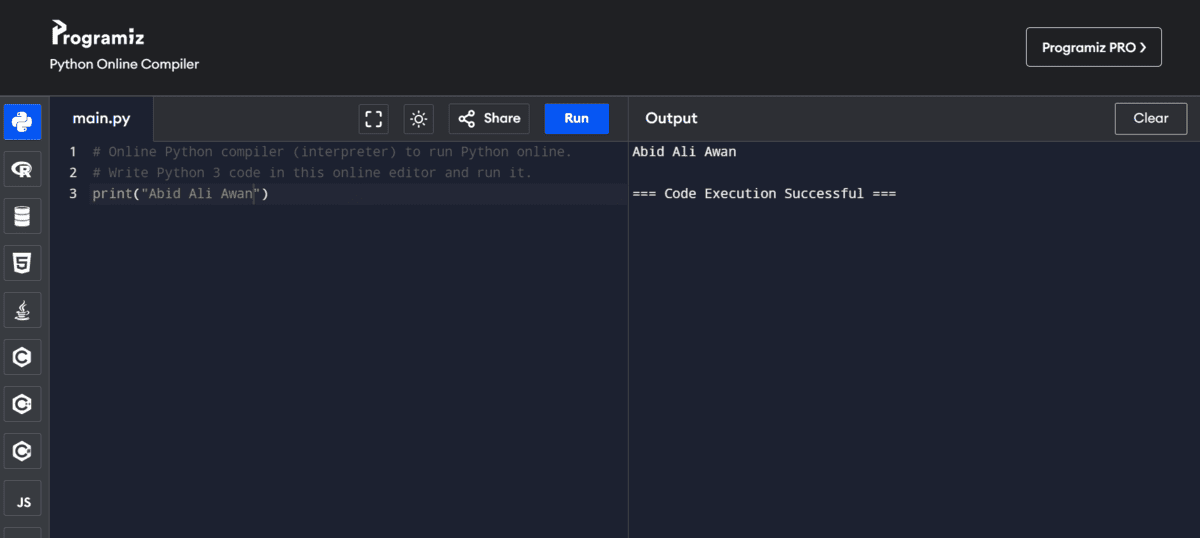
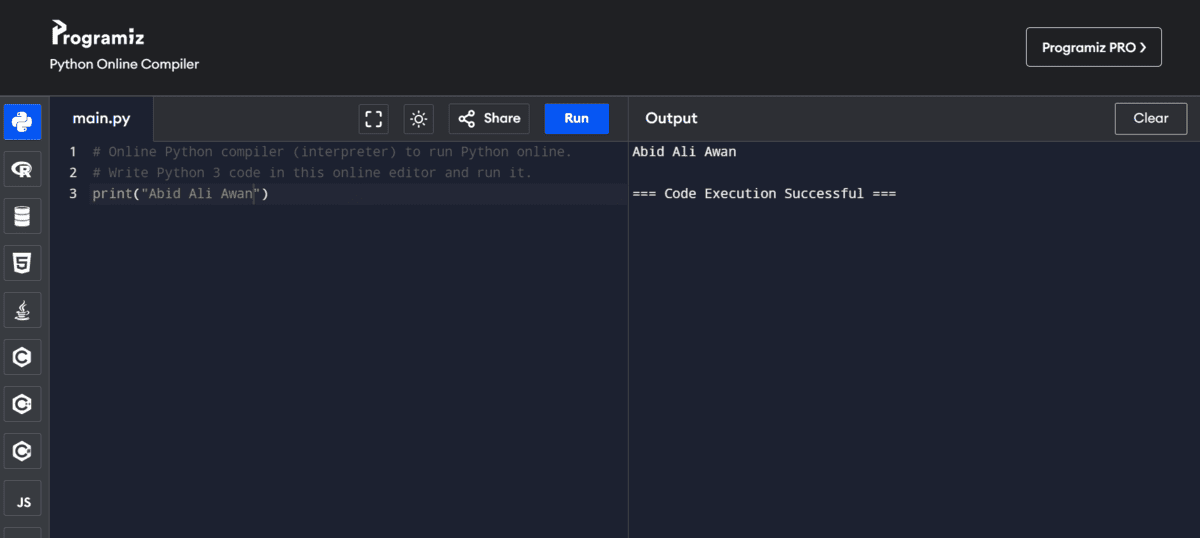
The Programiz online Python compiler allows you to test not only Python, but also other programming languages. You can write your code and click the “run” button to see the code execution result. It is simple, fast, and great for beginners who are still learning syntax and various Python features.
Python REPLs with Additional Features
These REPLs are simple but they provide additional options to create multiple Python files, an interactive terminal to run the code or provide user input, and the ability to share the code. They are simple and fast, making them preferable for developers who want to test their code on a mobile phone or in a web browser.
Online-python.com


Online-python.com allows you to create multiple Python files, run the code using the terminal, and interact with the terminal by typing custom commands. It also lets you save and share your code. Online-python.com is a straightforward Python code editor with essential features that allow you to test a complete Python project.
Codesters


Codesters is a kid-friendly Python REPL that lets you execute code. All you have to do is click some buttons to create your own fun game or application. Its entire purpose is to teach coding to kids and help them learn basic skills at an early age. Similar to all previous Python REPLs, you do not need to sign in to use it.
Advanced Python REPLs
These are fully-fledged IDEs (Integrated Development Environments). You can create a Python project, build a web application, or even deploy the application using these platforms. They come with auto-completion, a Python debugger, third-party extensions, and better hardware to run complex Python code.
Replit


Replit is my favorite online IDE that lets you code in any programming language and helps you build a proper Python project. It is a fully-fledged code editor with auto-complete, AI assistance, fast machines, and essential features for anyone to start working on their first Python project. It is simple and lets you build complex solutions entirely through your browser.
Google Colab
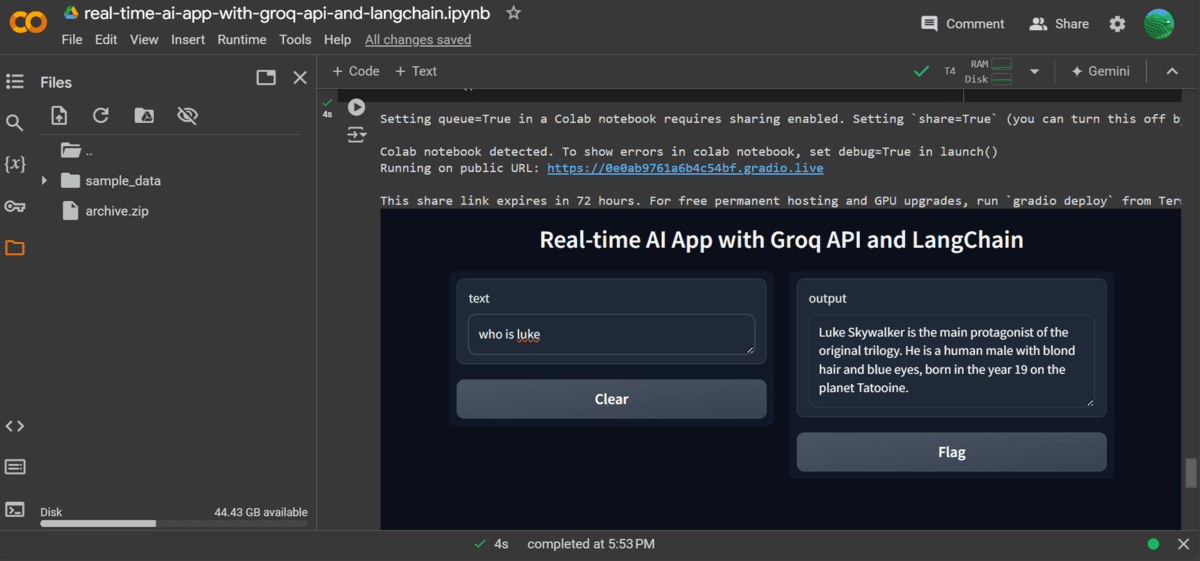
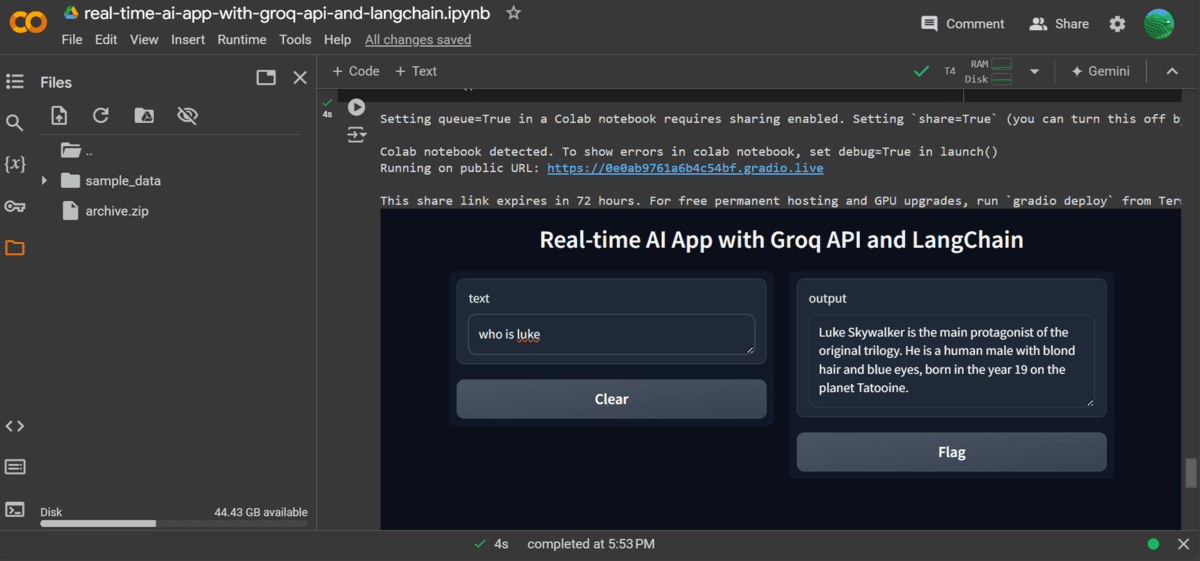
The Google Colab allows you to access high-end GPUs for free and comes with an AI assistant that helps you write code faster. It provides all the necessary tools for data analysis, machine learning, gaming, NLP, and deep learning projects. It is a notebook-based editor, but you can run Python files using the terminal or IPython magic commands. It is simple and great for beginners in data science and machine learning.
GitHub Codespaces
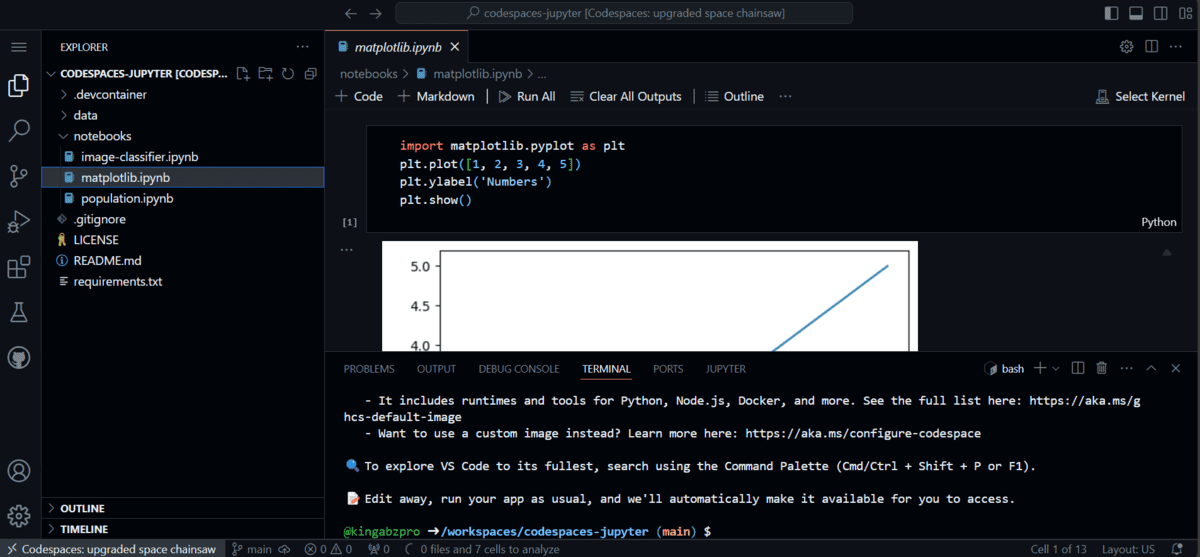
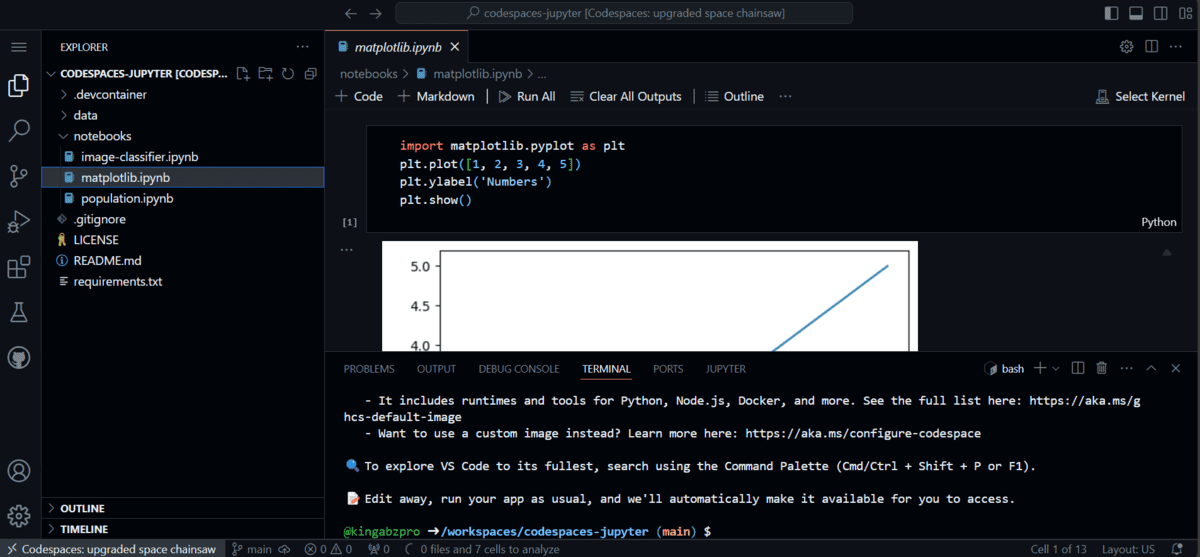
GitHub Codespaces has amazed me just now. It is a fully-fledged VSCode in your browser with fast computing and pre-built features. Within seconds, you can launch a Codespace and start working on your Python project. You can install VSCode extensions, and it allows you to write, test, debug, build, and deploy solutions all through the browser. Over the past few years, Codespaces has become a proper code editor that people can switch to at any time.
Conclusion
Having tools that allow you to run Python code from any device and from any place just using the browser is a blessing. Imagine you have ideas that you want to test out while traveling, but all you have is a phone. You can log into any online Python REPL I have mentioned and start testing your theory. These Python REPLs are fast, and some of them come with advanced features that will let you test pull requests, machine learning models, and even web applications.
If you have any other Python REPLs that you think should be included in the list, please let me know in the comments. Your feedback is invaluable in keeping this resource comprehensive and up-to-date.
Abid Ali Awan (@1abidaliawan) is a certified data scientist professional who loves building machine learning models. Currently, he is focusing on content creation and writing technical blogs on machine learning and data science technologies. Abid holds a Master’s degree in technology management and a bachelor’s degree in telecommunication engineering. His vision is to build an AI product using a graph neural network for students struggling with mental illness.
Our Top 3 Course Recommendations
![]()
![]() 1. Google Cybersecurity Certificate – Get on the fast track to a career in cybersecurity.
1. Google Cybersecurity Certificate – Get on the fast track to a career in cybersecurity.
![]()
![]() 2. Google Data Analytics Professional Certificate – Up your data analytics game
2. Google Data Analytics Professional Certificate – Up your data analytics game
![]()
![]() 3. Google IT Support Professional Certificate – Support your organization in IT
3. Google IT Support Professional Certificate – Support your organization in IT
