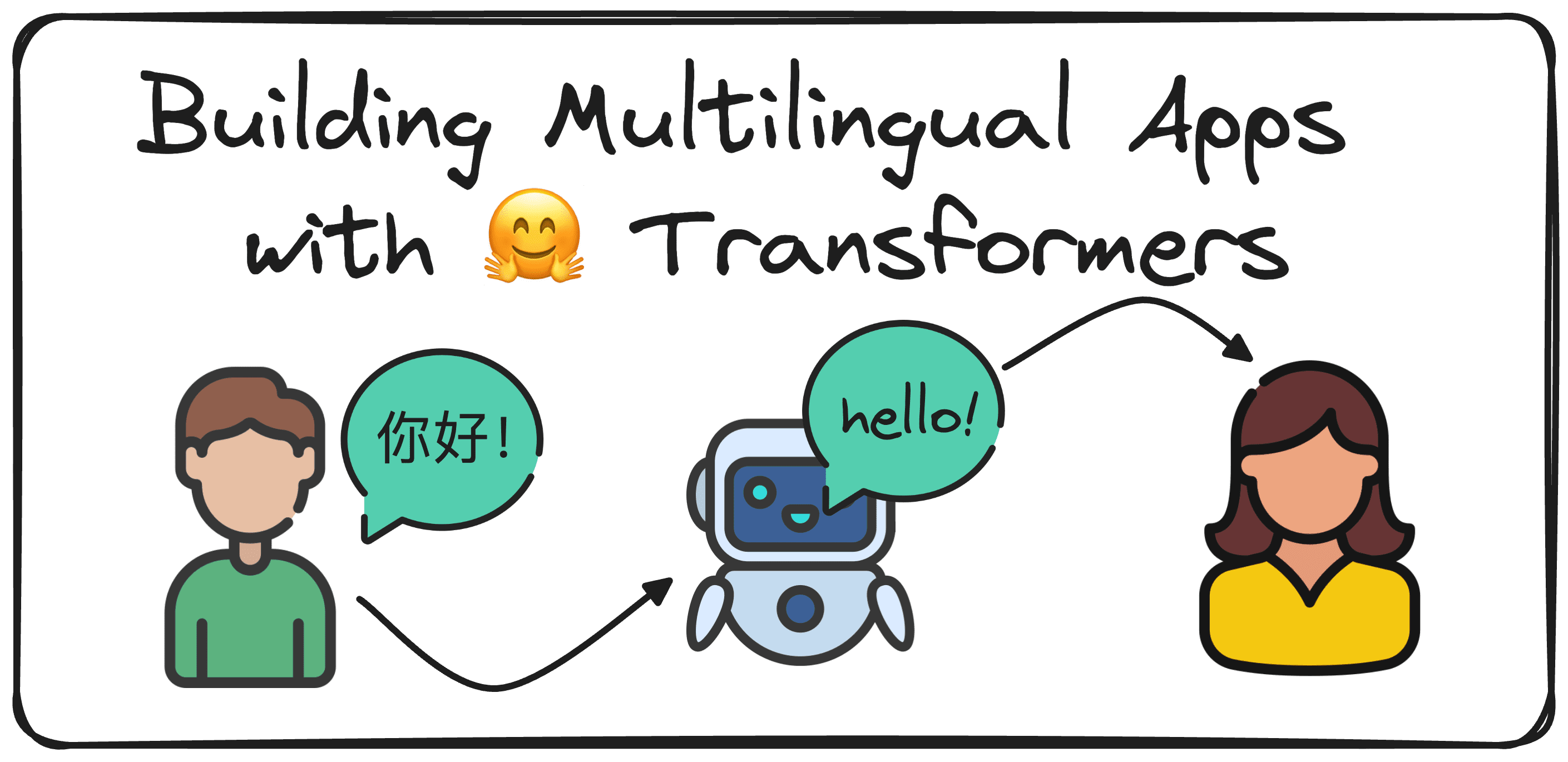
Image by Author
Introduction
Imagine running an e-commerce platform that processes thousands of customer comments daily.
The challenge? Many of these comments may be written in languages you might not understand. Thanks to recent advancements in natural language processing (NLP), we can now leverage powerful transformer models to handle multilingual inputs seamlessly. These models enable us to translate or analyze text in various languages, making it accessible in a language we understand, such as English.
Even better, pre-trained multilingual models are readily available on Hugging Face, significantly lowering the barriers to entry. You can integrate these models into your workflows with minimal effort and start handling multilingual data efficiently.
This is why today I’ll try to walk you through Hugging Face and its great potential to help you deal with multiple language inputs.
What is Hugging Face?
For many, Hugging Face might just mean the emoji, but in the tech world, it’s a groundbreaking platform often called the “GitHub of Machine Learning.” Hugging Face provides a collaborative hub for easily creating, training, and deploying NLP and machine learning (ML) models.
Why Hugging Face Stands Out
- Pre-trained Models: Ready-to-use models for tasks like translation and sentiment analysis
- Datasets & APIs: Access to thousands of datasets and simple tools for integration
- Community-Driven: A global ecosystem where researchers and developers collaborate to share ideas and innovations
With its intuitive interface and focus on accessibility, Hugging Face simplifies NLP development, empowering anyone to harness the power of AI. You can learn more about it in this guide.
What are Multilingual Transformers?
Multilingual transformers are language models capable of understanding multiple languages. They process text in dozens of languages, making them ideal for global applications.
Popular Models
Some of the most popular open-source multilingual-model are:
- mBERT: Handles 104 languages with a shared vocabulary
- XLM-R: Excels in low-resource languages
- mT5: Optimized for text-to-text tasks like translation
These models use shared subword embeddings to learn universal patterns across languages, enabling effective cross-lingual understanding and simplifying multilingual NLP tasks.
How to Leverage Hugging Face to Craft Multilingual Applications
Creating multilingual applications with Hugging Face is straightforward, thanks to its extensive library of tools and pre-trained models. Here’s a high-level overview of the process:
Step 1. Find the Right Pre-trained Model on HuggingFace Hub
Browse the Hugging Face Hub to identify a multilingual model that suits your task. Popular options include mBERT, XLM-R, and mT5, each optimized for various NLP tasks like translation, sentiment analysis, or text classification.


Image by Author
Step 2. Fine-Tune for Your Specific Task (Optional)
If your application requires domain-specific knowledge, you can fine-tune the selected model on your custom dataset using the Transformers library. This adapts the model to your unique requirements while leveraging its multilingual capabilities.
Step 3. Load and Use the Model
- Transformers Library: For loading, training, and deploying models
- Datasets Library: To access or process multilingual datasets for training
- Pipelines: Pre-built solutions for tasks like translation, summarization, or question answering with minimal setup
So now that we have a general idea, let’s try to implement it step by step.
Practical Implementation Using Python Code
We will be using a XLM-RoBERTa (XLM-R), a widely used multilingual model, for a simple text classification task.
Step 1: Install Required Libraries
First, ensure you have the Hugging Face Transformers library installed:
Step 2: Load the Pre-trained Model and Tokenizer
XLM-R is available on the Hugging Face Hub, and we’ll use it alongside a tokenizer to process multilingual text.
from transformers import AutoTokenizer, AutoModelForSequenceClassification
# Load pre-trained XLM-R model and tokenizer
model_name = "xlm-roberta-base" # You can switch to "xlm-roberta-large" for higher accuracy
tokenizer = AutoTokenizer.from_pretrained(model_name)
model = AutoModelForSequenceClassification.from_pretrained(model_name, num_labels=3) # Example: 3 classes
Here, we define the model for a classification task with 3 labels. You can adjust num_labels based on your dataset.
Step 3: Preprocess Input Text
Tokenization is required to convert text into a format that the model can understand. XLM-R uses a shared vocabulary across languages.
# Example multilingual text
texts = ["Je suis ravi de ce produit.", # French: "I am delighted with this product."
"Este producto es fantástico.", # Spanish: "This product is fantastic."
"Das Produkt ist enttäuschend."] # German: "The product is disappointing."
# Tokenize the input text
inputs = tokenizer(texts, padding=True, truncation=True, return_tensors="pt")
Step 4: Perform Inference
Pass the tokenized input through the model to obtain the predictions predictions.
import torch
# Perform inference
with torch.no_grad():
outputs = model(**inputs)
predictions = torch.argmax(outputs.logits, dim=1) # Get the predicted class indices
# Map class indices to labels
labels = ["Negative", "Neutral", "Positive"]
predicted_labels = [labels[p] for p in predictions]
# Print the results
for text, label in zip(texts, predicted_labels):
print(f"Text: {text}\nPredicted Sentiment: {label}\n")
To understand better what the previous code does, we use torch.no_grad() to make predictions efficiently without updating the model. The tokenized text is passed through the model, which generates scores for each class (negative, neutral, positive).
Then we select the class with the highest score using torch.argmax, and map it to a human-readable label like “positive” or “negative.” Finally, we print the input text along with its predicted sentiment, showcasing how the model turns text into actionable insights.
So the expected output would be something like follows:
# The model will output sentiment predictions (e.g., "Positive" or
# "Negative") for each multilingual text:
# Text: Je suis ravi de ce produit.
# Predicted Sentiment: Positive
# Text: Este producto es fantástico.
# Predicted Sentiment: Positive
# Text: Das Produkt ist enttäuschend.
# Predicted Sentiment: Negative
So to break this into its basics:
- We get any language input and pass it directly to our code
- We use the tokenizer to converts multilingual input into numerical tokens
- Then we use the model XLM-R generates logits, representing unnormalized predictions for each class
- A final inference is performed, selecting the class with the highest logit
Step 5: Fine-Tuning (Optional)
If you need to fine-tune the model on a custom dataset, Hugging Face’s Trainer API simplifies the process. You can follow this easy guide to fine-tune the BERT model using Hugging Face for sentiment analysis.
Real-World Applications
Multilingual transformers open the door to a wide range of practical applications. Here are some good examples:
1. Sentiment Analysis for Multilingual Customer Feedback
Understanding customer opinions is crucial for global businesses. Multilingual transformers like XLM-R allow companies to analyze customer reviews, survey responses, and social media comments in multiple languages. It is quite similar to the example we have already performed, but you have an easier-to-implement code snippet using BERT.
from transformers import pipeline
# Load a pre-trained multilingual sentiment analysis model
classifier = pipeline("sentiment-analysis", model="nlptown/bert-base-multilingual-uncased-sentiment")
# Multilingual customer reviews
reviews = [
"Je suis ravi de ce produit.", # French
"Este producto es fantástico.", # Spanish
"Das Produkt ist enttäuschend.", # German
]
# Perform sentiment analysis
results = classifier(reviews)
for review, result in zip(reviews, results):
print(f"Review: {review}\nSentiment: {result['label']} (Score: {result['score']:.2f})\n")
2. Cross-Lingual Question Answering for Global Support Systems
Multilingual models power cross-lingual question-answering systems, allowing users to ask questions in one language and receive answers from documents in another. This is especially useful for global knowledge bases or support systems. You can check a code snippet as follows:
from transformers import pipeline
# Load a multilingual question-answering pipeline
qa_pipeline = pipeline("question-answering", model="deepset/xlm-roberta-large-squad2")
# Example context and question
context = "La solución al problema se encuentra en la página 5 del manual." # Spanish
question = "¿Dónde se encuentra la solución al problema?" # Spanish
# Get the answer
result = qa_pipeline(question=question, context=context)
print(f"Question: {question}\nAnswer: {result['answer']} (Score: {result['score']:.2f})")
3. Multilingual Content Summarization
With the explosion of multilingual content online, summarization tools powered by multilingual transformers make it easy to digest large amounts of information. An easy-way-to implement this in Python would be:
from transformers import pipeline
# Load a multilingual summarization pipeline
summarizer = pipeline("summarization", model="google/mt5-small")
# Example multilingual text
text = """
La inteligencia artificial está transformando la forma en que trabajamos.
La tecnología se está utilizando en diferentes industrias para automatizar procesos y tomar decisiones basadas en datos.
"""
# Summarize the content
summary = summarizer(text, max_length=50, min_length=20, do_sample=False)
print(f"Original Text: {text}\n\nSummary: {summary[0]['summary_text']}")
Deployment Tips Using Hugging Face Spaces or APIs
Deploying multilingual applications is easy with Hugging Face Spaces or other tools. Hugging Face Spaces allows you to host apps for free using Gradio or Streamlit by simply uploading your model and script. For better performance, optimize models with ONNX or quantization and handle multiple requests with batching. For scalable deployment, use FastAPI to create APIs, containerize with Docker for consistency, and leverage cloud platforms like AWS or GCP for large-scale hosting with GPU support. These approaches ensure your applications are fast, efficient, and ready for global use.
Final Conclusions
Hugging Face and its multilingual transformers simplify handling diverse language inputs, enabling solutions like sentiment analysis, cross-lingual question answering, and summarization. With pre-trained models, fine-tuning options, and deployment tools like Spaces, developers can quickly create and scale multilingual applications.
By breaking language barriers, these tools empower businesses and developers to operate on a global scale, fostering inclusivity and innovation in NLP.
So next time you have to deal with multiple-language input… just think HuggingFace is there to help you out!
Josep Ferrer is an analytics engineer from Barcelona. He graduated in physics engineering and is currently working in the data science field applied to human mobility. He is a part-time content creator focused on data science and technology. Josep writes on all things AI, covering the application of the ongoing explosion in the field.
