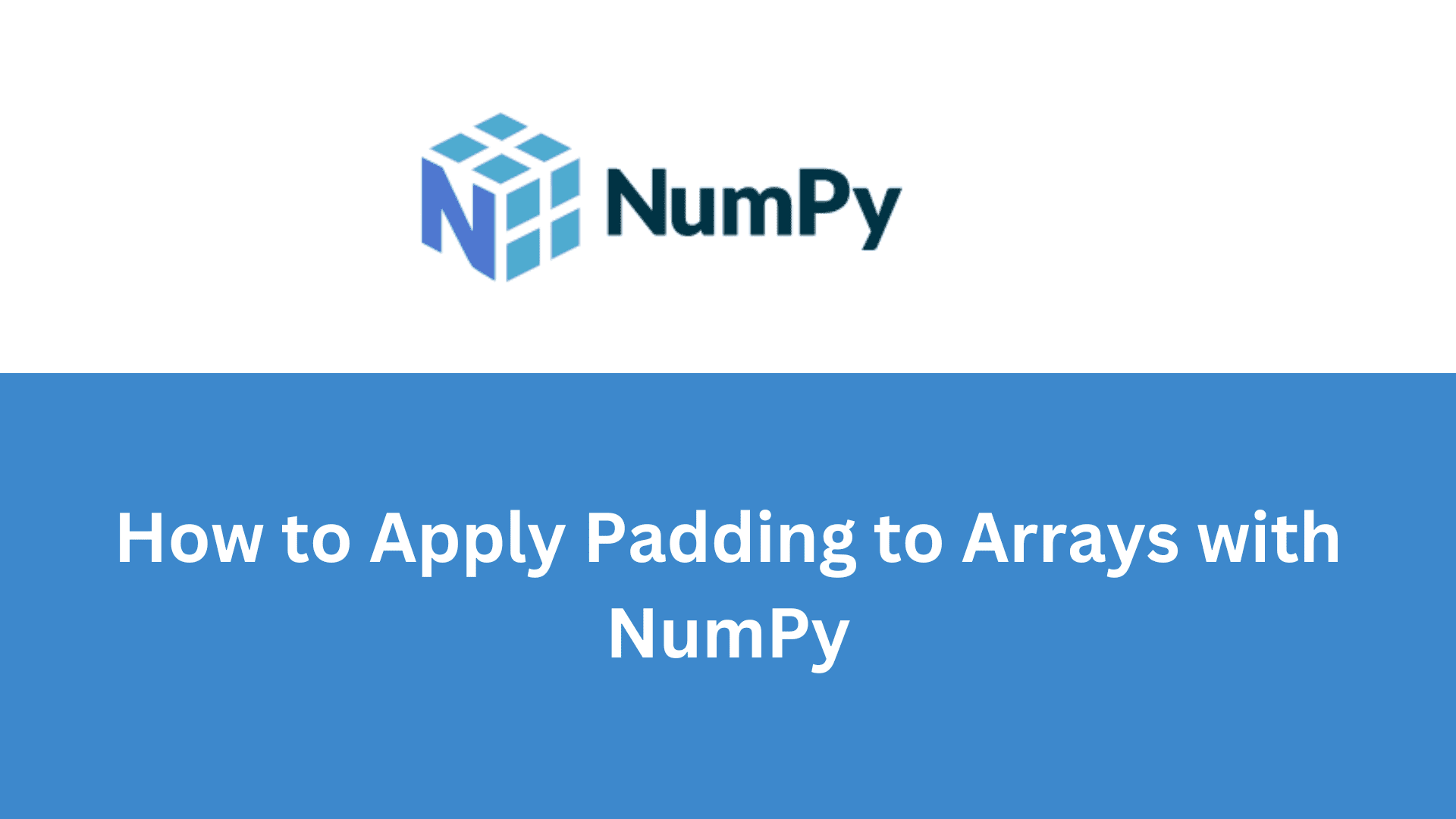
Image by freepik
Padding is the process of adding extra elements to the edges of an array. This might sound simple, but it has a variety of applications that can significantly enhance the functionality and performance of your data processing tasks.
Our Top 5 Free Course Recommendations
![]()
![]() 1. Google Cybersecurity Certificate – Get on the fast track to a career in cybersecurity.
1. Google Cybersecurity Certificate – Get on the fast track to a career in cybersecurity.
![]()
![]() 2. Natural Language Processing in TensorFlow – Build NLP systems
2. Natural Language Processing in TensorFlow – Build NLP systems
![]()
![]() 3. Python for Everybody – Develop programs to gather, clean, analyze, and visualize data
3. Python for Everybody – Develop programs to gather, clean, analyze, and visualize data
![]()
![]() 4. Google IT Support Professional Certificate
4. Google IT Support Professional Certificate
![]()
![]() 5. AWS Cloud Solutions Architect – Professional Certificate
5. AWS Cloud Solutions Architect – Professional Certificate
Let’s say you’re working with image data. Often, when applying filters or performing convolution operations, the edges of the image can be problematic because there aren’t enough neighboring pixels to apply the operations consistently. Padding the image (adding rows and columns of pixels around the original image) ensures that every pixel gets treated equally, which results in a more accurate and visually pleasing output.
You may wonder if padding is limited to image processing. The answer is No. In deep learning, padding is crucial when working with convolutional neural networks (CNNs). It allows you to maintain the spatial dimensions of your data through successive layers of the network, preventing the data from shrinking with each operation. This is especially important when preserving your input data’s original features and structure.
In time series analysis, padding can help align sequences of different lengths. This alignment is essential for feeding data into machine learning models, where consistency in input size is often required.
In this article, you will learn how to apply padding to arrays with NumPy, as well as the different types of padding and best practices when using NumPy to pad arrays.
Numpy.pad
The numpy.pad function is the go-to tool in NumPy for adding padding to arrays. The syntax of this function is shown below:
numpy.pad(array, pad_width, mode=”constant”, **kwargs)
Where:
- array: The input array to which you want to add padding.
- pad_width: This is the number of values padded to the edges of each axis. It specifies the number of elements to add to each end of the array’s axes. It can be a single integer (same padding for all axes), a tuple of two integers (different padding for each end of the axis), or a sequence of such tuples for different axes.
- mode: This is the method used for padding, it determines the type of padding to apply. Common modes include: zero, edge, symmetric, etc.
- kwargs: These are additional keyword arguments depending on the mode.
Let’s examine an array example and see how we can add padding to it using NumPy. For simplicity, we’ll focus on one type of padding: zero padding, which is the most common and straightforward.
Step 1: Creating the Array
First, let’s create a simple 2D array to work with:
import numpy as np
# Create a 2D array
array = np.array([[1, 2], [3, 4]])
print("Original Array:")
print(array)
Output:
Original Array:
[[1 2]
[3 4]]
Step 2: Adding Zero Padding
Next, we’ll add zero padding to this array. We use the np.pad function to achieve this. We’ll specify a padding width of 1, adding one row/column of zeros around the entire array.
# Add zero padding
padded_array = np.pad(array, pad_width=1, mode="constant", constant_values=0)
print("Padded Array with Zero Padding:")
print(padded_array)
Output:
Padded Array with Zero Padding:
[[0 0 0 0]
[0 1 2 0]
[0 3 4 0]
[0 0 0 0]]
Explanation
- Original Array: Our starting array is a simple 2×2 array with values [[1, 2], [3, 4]].
- Zero Padding: By using
np.pad, we add a layer of zeros around the original array. Thepad_width=1argument specifies that one row/column of padding is added on each side. Themode="constant"argument indicates that the padding should be a constant value, which we set to zero withconstant_values=0.
Types of Padding
There are different types of padding, zero padding, which was used in the example above, is one of them; other examples include constant padding, edge padding, reflect padding, and symmetric padding. Let’s discuss these types of padding in detail and see how to use them
Zero Padding
Zero padding is the simplest and most commonly used method for adding extra values to the edges of an array. This technique involves padding the array with zeros, which can be very useful in various applications, such as image processing.
Zero padding involves adding rows and columns filled with zeros to the edges of your array. This helps maintain the data’s size while performing operations that might otherwise shrink it.
Example:
import numpy as np
array = np.array([[1, 2], [3, 4]])
padded_array = np.pad(array, pad_width=1, mode="constant", constant_values=0)
print(padded_array)
Output:
[[0 0 0 0]
[0 1 2 0]
[0 3 4 0]
[0 0 0 0]]
Constant Padding
Constant padding allows you to pad the array with a constant value of your choice, not just zeros. This value can be anything you choose, like 0, 1, or any other number. It’s particularly useful when you want to maintain certain boundary conditions or when zero padding might not suit your analysis.
Example:
array = np.array([[1, 2], [3, 4]])
padded_array = np.pad(array, pad_width=1, mode="constant", constant_values=5)
print(padded_array)
Output:
[[5 5 5 5]
[5 1 2 5]
[5 3 4 5]
[5 5 5 5]]
Edge Padding
Edge padding fills the array with values from the edge. Instead of adding zeros or some constant value, you use the nearest edge value to fill in the gaps. This approach helps maintain the original data patterns and can be very useful where you want to avoid introducing new or arbitrary values into your data.
Example:
array = np.array([[1, 2], [3, 4]])
padded_array = np.pad(array, pad_width=1, mode="edge")
print(padded_array)
Output:
[[1 1 2 2]
[1 1 2 2]
[3 3 4 4]
[3 3 4 4]]
Reflect Padding
Reflect padding is a technique where you pad the array by mirroring the values from the edges of the original array. This means the border values are reflected across the edges, which helps maintain the patterns and continuity in your data without introducing any new or arbitrary values.
Example:
array = np.array([[1, 2], [3, 4]])
padded_array = np.pad(array, pad_width=1, mode="reflect")
print(padded_array)
Output:
[[4 3 4 3]
[2 1 2 1]
[4 3 4 3]
[2 1 2 1]]
Symmetric Padding
Symmetric padding is a technique for manipulating arrays that helps maintain a balanced and natural extension of the original data. It is similar to reflect padding, but it includes the edge values themselves in the reflection. This method is useful for maintaining symmetry in the padded array.
Example:
array = np.array([[1, 2], [3, 4]])
padded_array = np.pad(array, pad_width=1, mode="symmetric")
print(padded_array)
Output:
[[1 1 2 2]
[1 1 2 2]
[3 3 4 4]
[3 3 4 4]]
Common Best Practices for Applying Padding to Arrays with NumPy
- Choose the right padding type
- Ensure that the padding values are consistent with the nature of the data. For example, zero padding should be used for binary data, but avoid it for image processing tasks where edge or reflect padding might be more appropriate.
- Consider how padding affects the data analysis or processing task. Padding can introduce artifacts, especially in image or signal processing, so choose a padding type that minimizes this effect.
- When padding multi-dimensional arrays, ensure the padding dimensions are correctly specified. Misaligned dimensions can lead to errors or unexpected results.
- Clearly document why and how padding is applied in your code. This helps maintain clarity and ensures that other users (or future you) understand the purpose and method of padding.
Conclusion
In this article, you have learned the concept of padding arrays, a fundamental technique widely used in various fields like image processing and time series analysis. We explored how padding helps extend the size of arrays, making them suitable for different computational tasks.
We introduced the numpy.pad function, which simplifies adding padding to arrays in NumPy. Through clear and concise examples, we demonstrated how to use numpy.pad to add padding to arrays, showcasing various padding types such as zero padding, constant padding, edge padding, reflect padding, and symmetric padding.
Following these best practices, you can apply padding to arrays with NumPy, ensuring your data manipulation is accurate, efficient, and suitable for your specific application.
Shittu Olumide is a software engineer and technical writer passionate about leveraging cutting-edge technologies to craft compelling narratives, with a keen eye for detail and a knack for simplifying complex concepts. You can also find Shittu on Twitter.
