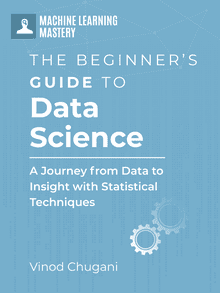XGBoost has gained widespread recognition for its impressive performance in numerous Kaggle competitions, making it a favored choice for tackling complex machine learning challenges. Known for its efficiency in handling large datasets, this powerful algorithm stands out for its practicality and effectiveness.
In this post, we will apply XGBoost to the Ames Housing dataset to demonstrate its unique capabilities. Building on our prior discussion of the Gradient Boosting Regressor (GBR), we will explore key features that differentiate XGBoost from GBR, including its advanced approach to managing missing values and categorical data.
Let’s get started.

Navigating Missing Data Challenges with XGBoost
Photo by Chris Linnett. Some rights reserved.
Overview
This post is divided into four parts; they are:
- Introduction to XGBoost and Initial Setup
- Demonstrating XGBoost’s Native Handling of Missing Values
- Demonstrating XGBoost’s Native Handling of Categorical Data
- Optimizing XGBoost with RFECV for Feature Selection
Introduction to XGBoost and Initial Setup
XGBoost, which stands for eXtreme Gradient Boosting, is an optimized and highly efficient open-source implementation of the gradient boosting algorithm. It is a popular machine learning library designed for speed, performance, and scalability.
Unlike many of the machine learning tools you may be familiar with from the scikit-learn library, XGBoost operates independently. To install XGBoost, you will need to install Python on your system. Once that’s ready, you can install XGBoost using pip, Python’s package installer. Open your command line or terminal and enter the following command:
This command will download and install the XGBoost package and its dependencies.
While both XGBoost and the Gradient Boosting Regressor (GBR) are based on gradient boosting, there are key differences that set XGBoost apart:
- Handles Missing Values: XGBoost has an advanced approach to managing missing values. By default, XGBoost intelligently learns the best direction to handle missing values during training, whereas GBR requires that all missing values be handled externally before fitting the model.
- Supports Categorical Features Natively: Unlike the Gradient Boosting Regressor in
scikit-learn, which requires categorical variables to be pre-processed into numerical formats; XGBoost can handle categorical features directly. - Incorporates Regularization: One of the unique features of XGBoost is its built-in regularization component. Unlike GBR, XGBoost applies both L1 and L2 regularization, which helps reduce overfitting and improve model performance, especially on complex datasets.
This preliminary list highlights some of the key advantages XGBoost holds over the traditional Gradient Boosting Regressor. It’s important to note that these points are not exhaustive but are intended to give you an idea of some significant distinctions to consider when choosing an algorithm for your machine learning projects.
Demonstrating XGBoost’s Native Handling of Missing Values
In machine learning, how we handle missing values can significantly impact the performance of our models. Traditionally, techniques such as imputation (filling missing values with the mean, median, or mode of a column) are used before feeding data into most algorithms. However, XGBoost offers a compelling alternative by handling missing values natively during the model training process. This feature not only simplifies the preprocessing pipeline but can also lead to more robust models by leveraging XGBoost’s built-in capabilities.
The following code snippet demonstrates how XGBoost can be used with datasets that contain missing values without any need for preliminary imputation:
|
1 2 3 4 5 6 7 8 9 10 11 12 13 14 15 16 17 18 19 20 21 22 23 24 25 26 |
# Import XGBoost to demonstrate native handling of missing values import pandas as pd import xgboost as xgb from sklearn.model_selection import cross_val_score
# Load the dataset Ames = pd.read_csv(‘Ames.csv’)
# Select numeric features with missing values cols_with_missing = Ames.isnull().any() X = Ames.loc[:, cols_with_missing].select_dtypes(include=[‘int’, ‘float’]) y = Ames[‘SalePrice’]
# Check and print the total number of missing values total_missing_values = X.isna().sum().sum() print(f“Total number of missing values: {total_missing_values}”)
# Initialize XGBoost regressor with default settings, emphasizing the seed for reproducibility xgb_model = xgb.XGBRegressor(seed=42)
# Perform 5-fold cross-validation scores = cross_val_score(xgb_model, X, y, cv=5, scoring=‘r2’)
# Calculate and display the average R-squared score mean_r2 = scores.mean() print(f“XGB with native imputing, average R² score: {mean_r2:.4f}”) |
This block of code should output:
|
Total number of missing values: 829 XGB with native imputing, average R² score: 0.7547 |
In the above example, XGBoost is applied directly to numeric columns with missing data. Notably, no steps were taken to impute or remove these missing values before training the model. This ability is particularly useful in real-world scenarios where data often contains missing values, and manual imputation might introduce biases or unwanted noise.
XGBoost’s approach to handling missing values not only simplifies the data preparation process but also enhances the model’s ability to deal with real-world, messy data. This feature, among others, makes XGBoost a powerful tool in the arsenal of any data scientist, especially when dealing with large datasets or datasets with incomplete information.
Demonstrating XGBoost’s Native Handling of Categorical Data
Handling categorical data effectively is crucial in machine learning as it often carries valuable information that can significantly influence the model’s predictions. Traditional models require categorical data to be converted into numeric formats, like one-hot encoding, before training. This can lead to a high-dimensional feature space, especially with features that have many levels. XGBoost, however, can handle categorical variables directly when converted to the category data type in pandas. This can result in performance gains and more efficient memory usage.
We can start by selecting a few categorical features. Let’s consider features like “Neighborhood”, “BldgType”, and “HouseStyle”. These features are chosen based on their potential impact on the target variable, which in our case is the house price.
|
1 2 3 4 5 6 7 8 9 10 11 12 13 14 15 16 17 18 19 20 21 22 23 24 25 26 27 28 29 30 31 |
# Demonstrate native handling of categorical features import pandas as pd import xgboost as xgb from sklearn.model_selection import cross_val_score
# Load the dataset Ames = pd.read_csv(‘Ames.csv’)
# Convert specified categorical features to ‘category’ type for col in [‘Neighborhood’, ‘BldgType’, ‘HouseStyle’]: Ames[col] = Ames[col].astype(‘category’)
# Include some numeric features for a balanced model selected_features = [‘OverallQual’, ‘GrLivArea’, ‘YearBuilt’, ‘TotalBsmtSF’, ‘1stFlrSF’, ‘Neighborhood’, ‘BldgType’, ‘HouseStyle’] X = Ames[selected_features] y = Ames[‘SalePrice’]
# Initialize XGBoost regressor with native handling for categorical data xgb_model = xgb.XGBRegressor( seed=42, enable_categorical=True )
# Perform 5-fold cross-validation scores = cross_val_score(xgb_model, X, y, cv=5, scoring=‘r2’)
# Calculate the average R-squared score mean_r2 = scores.mean()
print(f“Average model R² score with selected categorical features: {mean_r2:.4f}”) |
In this setup, we enable the enable_categorical=True option in XGBoost’s configuration. This setting is crucial as it instructs XGBoost to treat features marked as ‘category’ in their native form, leveraging its internal optimizations for handling categorical data. The result of our model is shown below:
|
Average model R² score with selected categorical features: 0.8543 |
This score reflects a moderate performance while directly handling categorical features without additional preprocessing steps like one-hot encoding. It demonstrates XGBoost’s efficiency in managing mixed data types and highlights how enabling native support can streamline modeling processes and enhance predictive accuracy.
Focusing on a select set of features simplifies the modeling pipeline and fully utilizes XGBoost’s built-in capabilities, potentially leading to more interpretable and robust models.
Optimizing XGBoost with RFECV for Feature Selection
Feature selection is pivotal in building efficient and interpretable machine learning models. Recursive Feature Elimination with Cross-Validation (RFECV) streamlines the model by iteratively removing less important features and validating the remaining set through cross-validation. This process not only simplifies the model but also potentially enhances its performance by focusing on the most informative attributes.
While XGBoost can natively handle categorical features when building models, this capability is not directly supported in the context of feature selection methods like RFECV, which rely on operations that require numerical input (e.g., ranking features by importance). Hence, to use RFECV with XGBoost effectively, we convert categorical features to numeric codes using Pandas’ .cat.codes method:
|
1 2 3 4 5 6 7 8 9 10 11 12 13 14 15 16 17 18 19 20 21 22 23 24 25 26 27 28 29 30 31 32 33 34 35 |
# Perform Cross-Validated Recursive Feature Elimination for XGB import pandas as pd import xgboost as xgb from sklearn.feature_selection import RFECV from sklearn.model_selection import cross_val_score
# Load the dataset Ames = pd.read_csv(‘Ames.csv’)
# Convert selected features to ‘object’ type to treat them as categorical for col in [‘MSSubClass’, ‘YrSold’, ‘MoSold’]: Ames[col] = Ames[col].astype(‘object’)
# Convert all object-type features to categorical and then to codes categorical_features = Ames.select_dtypes(include=[‘object’]).columns for col in categorical_features: Ames[col] = Ames[col].astype(‘category’).cat.codes
# Select features and target X = Ames.drop(columns=[‘SalePrice’, ‘PID’]) y = Ames[‘SalePrice’]
# Initialize XGBoost regressor xgb_model = xgb.XGBRegressor(seed=42, enable_categorical=True)
# Initialize RFECV rfecv = RFECV(estimator=xgb_model, step=1, cv=5, scoring=‘r2’, min_features_to_select=1)
# Fit RFECV rfecv.fit(X, y)
# Print the optimal number of features and their names print(“Optimal number of features: “, rfecv.n_features_) print(“Best features: “, X.columns[rfecv.support_]) |
This script identifies 36 optimal features, showing their relevance in predicting house prices:
|
Optimal number of features: 36 Best features: Index([‘GrLivArea’, ‘MSZoning’, ‘LotArea’, ‘Neighborhood’, ‘Condition1’, ‘OverallQual’, ‘OverallCond’, ‘YearBuilt’, ‘YearRemodAdd’, ‘MasVnrArea’, ‘ExterQual’, ‘BsmtQual’, ‘BsmtExposure’, ‘BsmtFinType1’, ‘BsmtFinSF1’, ‘TotalBsmtSF’, ‘HeatingQC’, ‘CentralAir’, ‘1stFlrSF’, ‘2ndFlrSF’, ‘BsmtFullBath’, ‘KitchenQual’, ‘Functional’, ‘Fireplaces’, ‘FireplaceQu’, ‘GarageCars’, ‘GarageArea’, ‘GarageCond’, ‘WoodDeckSF’, ‘ScreenPorch’, ‘MoSold’, ‘SaleType’, ‘SaleCondition’, ‘GeoRefNo’, ‘Latitude’, ‘Longitude’], dtype=”object”) |
After identifying the best features, it is crucial to assess how they perform across different subsets of the data:
|
# Build on the block of code above # Cross-validate the final model using only the selected features final_model = xgb.XGBRegressor(seed=42, enable_categorical=True) cv_scores = cross_val_score(final_model, X.iloc[:, rfecv.support_], y, cv=5, scoring=‘r2’)
# Calculate the average R-squared score mean_r2 = cv_scores.mean()
print(f“Average Cross-validated R² score with remaining features: {mean_r2:.4f}”) |
With an average R² score of 0.8980, the model exhibits high efficacy, underscoring the importance of the selected features:
|
Average Cross-validated R² score with remaining features: 0.8980 |
This method of feature selection using RFECV alongside XGBoost, particularly with the correct handling of categorical data through .cat.codes, optimizes the predictive performance of the model. Refining the feature space boosts both the model’s interpretability and its operational efficiency, proving to be an invaluable strategy in complex predictive tasks.
Further Reading
APIs
Tutorials
Ames Housing Dataset & Data Dictionary
Summary
In this post, we introduced a few important features of XGBoost. From installation to practical implementation, we explored how XGBoost handles various data challenges, such as missing values and categorical data, natively—significantly simplifying the data preparation process. Furthermore, we demonstrated the optimization of XGBoost using RFECV (Recursive Feature Elimination with Cross-Validation), a robust method for feature selection that enhances model simplicity and predictive performance.
Specifically, you learned:
- XGBoost’s native handling of missing values: You saw firsthand how XGBoost processes datasets with missing entries without requiring preliminary imputation, facilitating a more straightforward and potentially more accurate modeling process.
- XGBoost’s efficient management of categorical data: Unlike traditional models that require encoding, XGBoost can handle categorical variables directly when properly formatted, leading to performance gains and better memory management.
- Enhancing XGBoost with RFECV for optimal feature selection: We walked through the process of applying RFECV to XGBoost, showing how to identify and retain the most impactful features, thus boosting the model’s efficiency and interpretability.
Do you have any questions? Please ask your questions in the comments below, and I will do my best to answer.