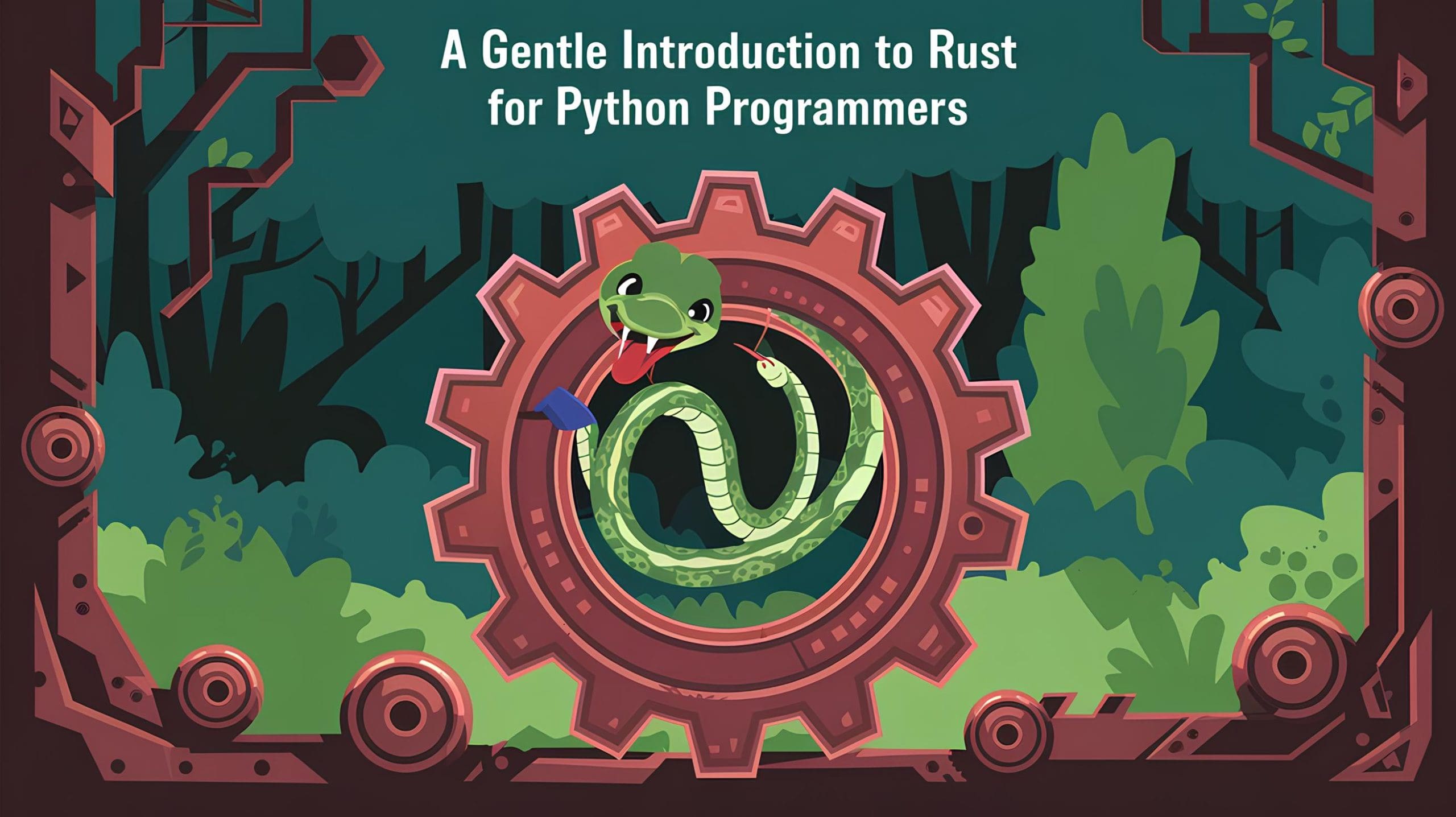
Image by Editor (Kanwal Mehreen) | Ideogram.ai
Rust is a systems programming language that emphasizes safety and performance, making it an excellent choice for building fast, resource-efficient applications. While it offers low-level control over resources, it can be challenging for Python developers due to its manual memory management. Unlike Python, Rust doesn’t rely on a garbage collector, and its design ensures both safety and concurrency. This article will explain Rust to Python programmers, highlighting the key differences and challenges.
Why Learn Rust?
Here are some reasons why Python developers might want to learn Rust:
- Performance: Rust is as fast as C. It’s perfect for tasks like system programming, web servers, and data processing.
- Memory Safety: Rust’s ownership system prevents memory errors. It stops issues like null pointer bugs and memory leaks that happen in languages like C or C++.
- Concurrency: Rust handles multi-threading safely. Its ownership system prevents data races. This makes it great for concurrent programming.
- Interoperability: Rust works well with Python. You can write the parts that need high performance in Rust and use Python for the rest. PyO3 and rust-cpython help integrate Rust with Python.
Setting Up Rust
First, you’ll need to install it on your machine. You can do so using the official Rust toolchain installer, rustup:
- Visit the official Rust website.
- Follow the installation instructions for your platform.
- Verify the installation by running rustc –version in the terminal.
Hello World
To start with Rust, write a “Hello World” program. Here’s how you do it:
fn main()
println!("Hello, World!");
Variables and Data Types
Rust requires explicit types. Python is dynamically typed. In Rust, you declare variables with types. Here’s how it works:
Variables
In Rust, variables are immutable by default. To make a variable mutable, you use the mut keyword.
fn main()
let x = 5; // Immutable variable
println!("x is: ", x);
let mut y = 10; // Mutable variable
println!("y is: ", y);
y = 20; // This works because y is mutable
println!("y is now: ", y);
Data Types
Rust is statically typed. You must specify types or let the compiler infer them. Here are some common Rust data types:
- Integers: i32, u32, etc. for whole numbers.
- Floating-point numbers: f32, f64 for decimal values.
- Boolean: bool for true or false.
- Characters: char for a single character.
- Strings: String for text data.
- Tuples: Group different types of values together.
- Arrays: Fixed-size collections of elements.
Control Flow
Rust’s control flow statements (such as if, else, and loop) work similarly to Python, but there are a few differences.
If Statements
In Rust, if expressions can return values:
fn main()
let x = 10;
if x > 5
println!("x is greater than 5");
else
println!("x is less than or equal to 5");
Loops
Rust provides several loop constructs. The loop keyword is an infinite loop, and you can use break and continue to control the flow.
fn main() {
let mut counter = 0;
loop
counter += 1;
if counter == 5
println!("Breaking out of the loop!");
break;
// Using a while loop
let mut n = 0;
while n
Functions
Functions in Rust work like Python but have some differences:
- Return Type: Rust requires you to specify the return type explicitly.
- Parameters: You must define types for function parameters in Rust.
- Function Syntax: Rust uses fn to define a function.
fn main()
let result = add(2, 3);
println!("2 + 3 = ", result);
fn add(a: i32, b: i32) -> i32
a + b
Here, the function add takes two i32 integers as parameters and returns an i32 result. The -> i32 syntax specifies the return type.
Error Handling
In Python, you use try and except to handle errors. In Rust, error handling is done differently:
- Rust uses Result for functions that might succeed or fail.
- Rust uses Option for values that might be there or might be missing.
Result Type
The Result type is used for functions that can return an error. It has two variants: Ok for success and Err for failure. You need to explicitly handle both cases to ensure your code works safely.
fn divide(x: i32, y: i32) -> Result
if y == 0
Err("Cannot divide by zero".to_string())
else
Ok(x / y)
fn main()
match divide(10, 2)
Ok(result) => println!("Result: ", result),
Err(e) => println!("Error: ", e),
Option Type
The Option type is used for cases where a value might or might not be present. It has two variants: Some and None. This is useful for functions that may not return a result.
fn find_number(arr: &[i32], target: i32) -> Option
for &num in arr.iter()
if num == target
return Some(num); // Return the found number wrapped in Some
None // Return None if the number is not found
fn main()
let numbers = [1, 2, 3, 4, 5];
// Search for a number that exists in the array
match find_number(&numbers, 3)
Some(num) => println!("Found the number: ", num),
None => println!("Number not found"),
// Search for a number that does not exist in the array
match find_number(&numbers, 6)
Some(num) => println!("Found the number: ", num),
None => println!("Number not found"),
Conclusion
Rust is a programming language designed for safety, performance, and concurrency, offering more control over memory and tasks compared to Python. While learning Rust can be challenging initially, it excels in high-performance applications. Rust also integrates well with Python, allowing you to use Python for general tasks and Rust for performance-critical parts.
With clear rules for variables, data types, and functions, it effectively manages errors and ensures safe concurrency. Although different from Python, it provides significant advantages for specific tasks. Start with small programs to get comfortable with its syntax and features.
Learning Rust can help you write safer, faster code. Happy coding!
Jayita Gulati is a machine learning enthusiast and technical writer driven by her passion for building machine learning models. She holds a Master’s degree in Computer Science from the University of Liverpool.
