Introduction
Learning something new can feel challenging because there is so much information available, and it is hard to know where to begin. Whether you’re studying for school, learning a new skill, or conducting research for work, staying organized and focused is very important. This is where NotebookLM can be a big help.
NotebookLM is an AI-powered research and writing tool developed by Google. It helps users organize and understand information from their documents. You can upload files like PDFs, Google Docs, or text files. The AI then summarizes the content and answers questions based on the material. It’s designed to assist with studying, research, or writing tasks. NotebookLM creates a personalized notebook using your uploaded sources. This makes it easy to refer to key points and generate insights.
In this article, you’ll learn how to use NotebookLM, how to set it up, and what its key features are.
Getting Started with NotebookLM
To start using NotebookLM, visit the NotebookLM website and sign in with your Google account. After logging in, you’ll be prompted to set up your first notebook. Click the “Create” button to begin.

Then, NotebookLM will ask you to upload a document to begin your notebook.
NotebookLM gives you several ways to add documents:
- Upload files from your computer
- Paste a website link (URL)
- Copy and paste plain text directly
- Link to a Google Doc
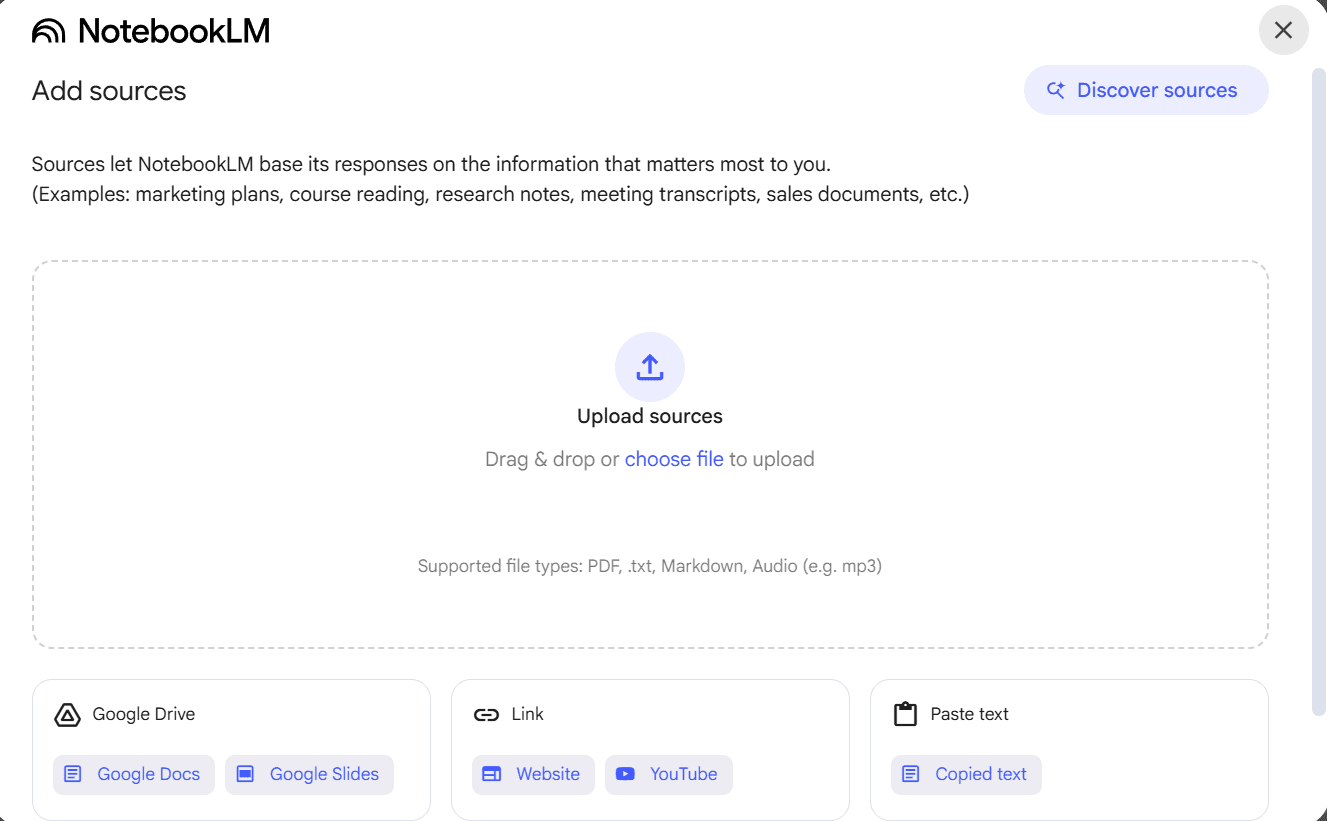
Here, I have uploaded a book related to data science to demonstrate the usage of NotebookLM. Once the source is uploaded, the main display page of NotebookLM is displayed.
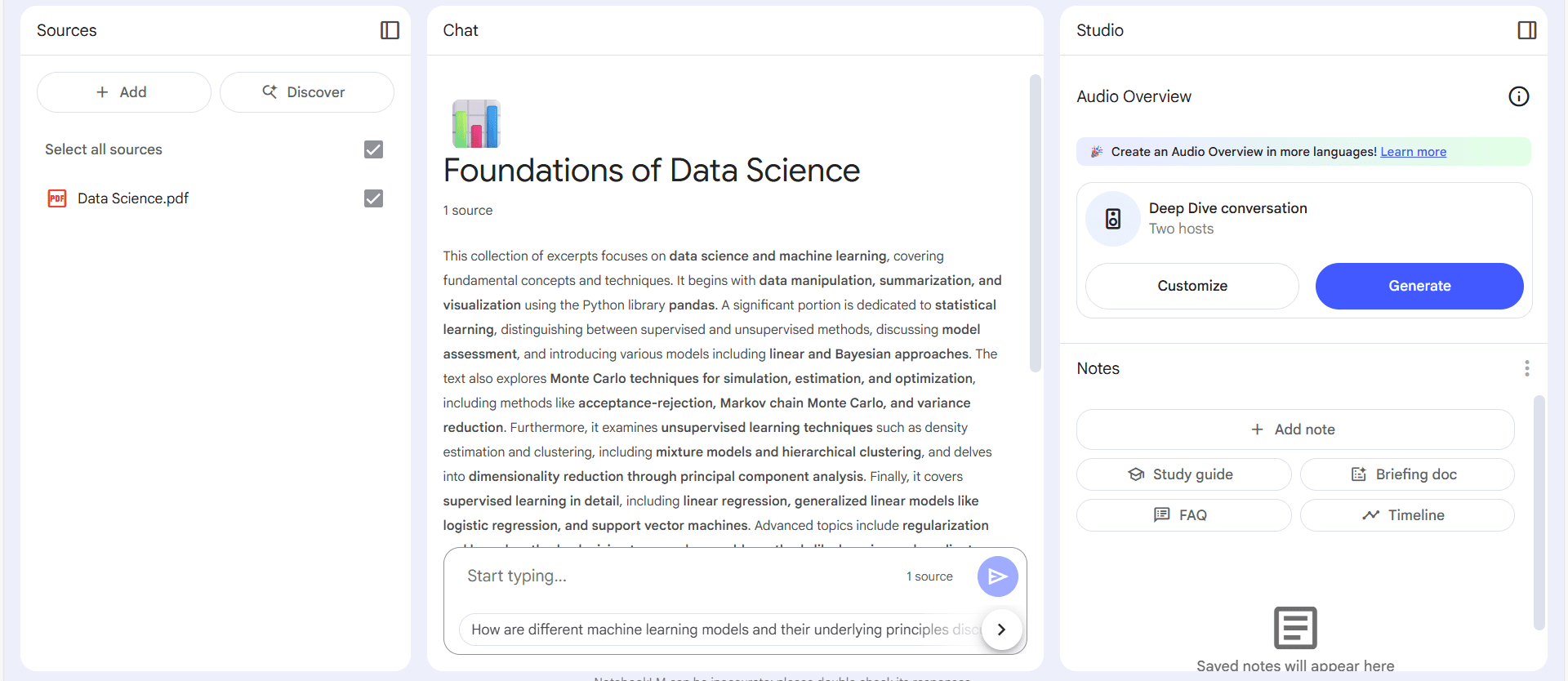
Key Features of NotebookLM
1. Study Guides
NotebookLM’s Study Guide feature helps simplify complex documents. You upload your materials, and with one click, it generates a clear guide. The AI highlights key concepts, algorithms, models, and data structures. It provides a concise summary, making it easier to review complex topics. This feature is perfect for exam preparation or quick understanding of difficult concepts in data science.

2. Briefing Doc
The Briefing Document feature takes your documents and creates concise summaries. NotebookLM scans your content and extracts the most important ideas. It organizes the information into a well-structured document. This feature makes it easy to grasp core concepts quickly. It’s great for preparing presentations, reports, or summarizing lengthy research papers.
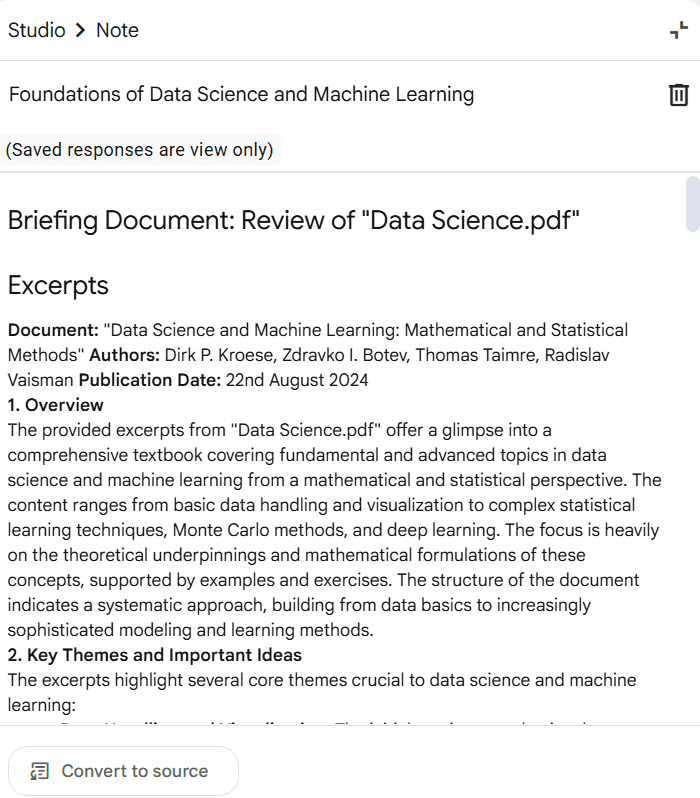
3. Frequently Asked Questions (FAQs)
NotebookLM’s FAQ feature generates common questions and answers from your documents. The AI scans your content to identify the most frequently asked questions. It provides short, clear answers, which saves you time in finding key information. This is useful for quick reviews or preparing for discussions. You can easily focus on the most relevant parts of the material.

4. Timelines
The Timeline feature helps visualize events in chronological order. It takes the events from your documents and arranges them by date. This provides a clear view of how things have progressed over time. It’s especially useful for tracking changes in data or understanding the development of a project. You can use it to plan ahead or track historical progress.

5. Mind Maps
The Mind Map feature generates a visual representation of your document. It organizes key ideas and connects related topics in a branching diagram. This helps break down complex subjects into more manageable pieces. The mind map is great for visual learners, as it shows relationships between concepts clearly. It’s perfect for topics like algorithms, machine learning, or data science that require a deeper understanding.

6. Interactive Q&A
With the Interactive Q&A feature, you can ask specific questions about your documents. NotebookLM provides detailed answers based on the content you’ve uploaded. This makes it easier to clarify difficult concepts or code. The AI helps you understand complex material, whether it’s a specific question or a general topic. It’s a great way to interact with your learning material and gain deeper insights.

7. Add Notes
The Add Notes feature lets you create personal notes within your notebook. You can click to add your own text or ideas to the document. These notes can be edited and organized at any time. It’s useful for capturing personal thoughts, summarizing key points, or brainstorming new ideas. This feature makes it easy to keep track of your observations and thoughts while studying.
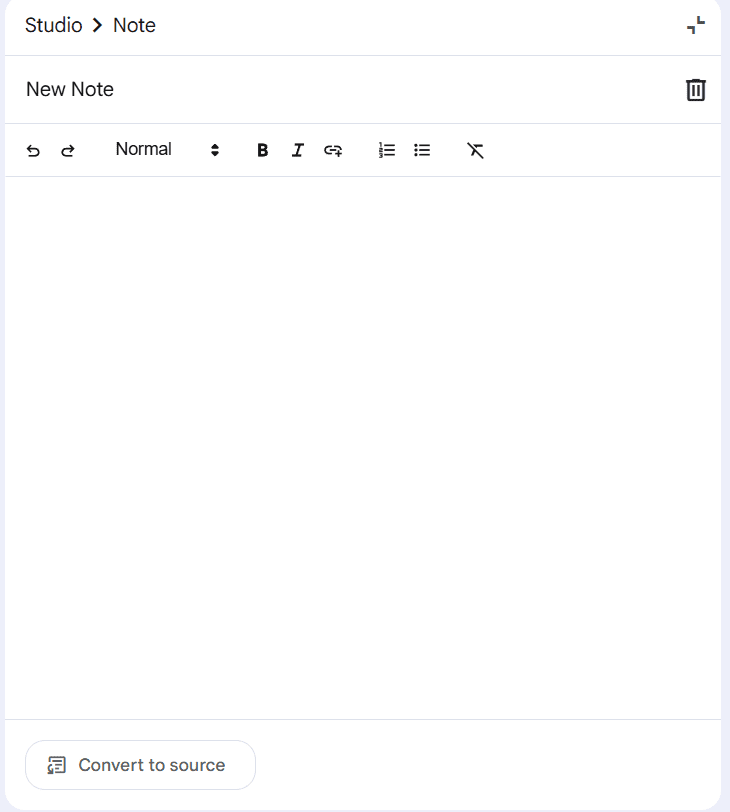
8. Audio Overviews
Audio Overviews convert your documents into podcast-like audio summaries. Two AI hosts explain your content in simple, understandable language. You can listen while commuting, exercising, or working. The hosts break down complex ideas into bite-sized explanations. You can also ask questions during the session, making it an interactive learning experience. This feature provides a convenient way to absorb information on the go.
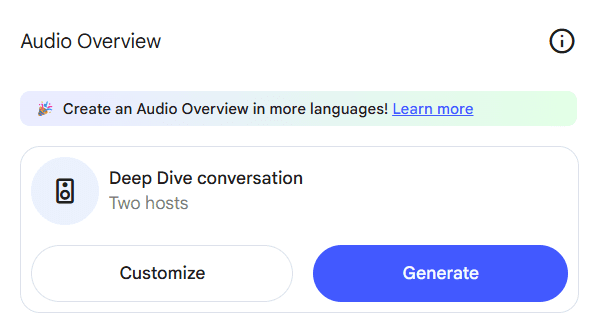
Practical Applications
- Exam Preparation: You can create summaries and test-style questions from your materials. This helps you focus on the most important sections.
- Academic Research: Students and researchers can upload papers, notes, or textbooks. NotebookLM can summarize concepts and generate questions.
- Meeting Notes: Professionals can upload meeting transcripts or notes. NotebookLM will automatically highlight key decisions, tasks, and deadlines.
NotebookLM Plus
For users seeking advanced capabilities, NotebookLM Plus provides:
- Increased Limits: NotebookLM Plus gives you more workspace. You can create and manage more notebooks. Each notebook can hold more documents.
- Customization: You can customize the AI’s responses. Set preferences for style, tone, and length. Get results that match your needs.
- Team Collaboration: NotebookLM Plus lets teams work together. Shared team notebooks allow everyone to add content, ask questions, and share ideas in one place.
NotebookLM Plus is available through Google Workspace or can be purchased separately via Google Cloud.
Conclusion
NotebookLM is a smart tool that helps with studying, research, and writing. It has features like Study Guides, Briefing Docs, and Timelines to make it easier to organize and understand information. Tools like Interactive Q&A and Mind Maps make learning more interesting. Audio Overviews let you listen to your material anytime. NotebookLM is great for students, researchers, and professionals.
Jayita Gulati is a machine learning enthusiast and technical writer driven by her passion for building machine learning models. She holds a Master’s degree in Computer Science from the University of Liverpool.
